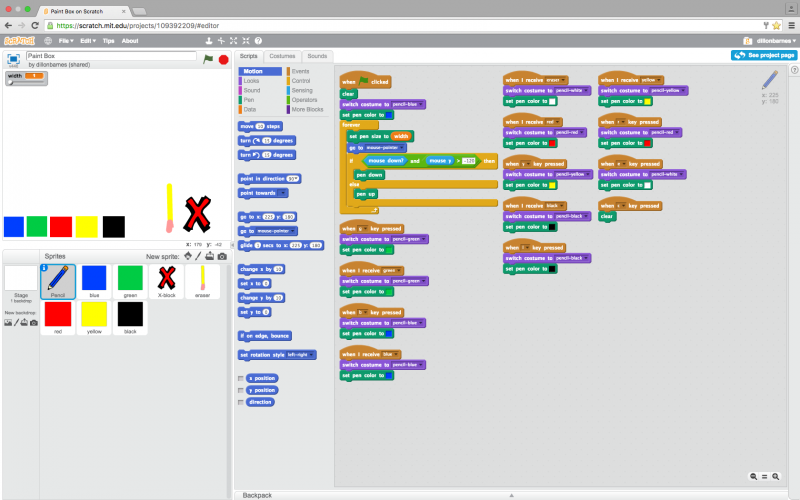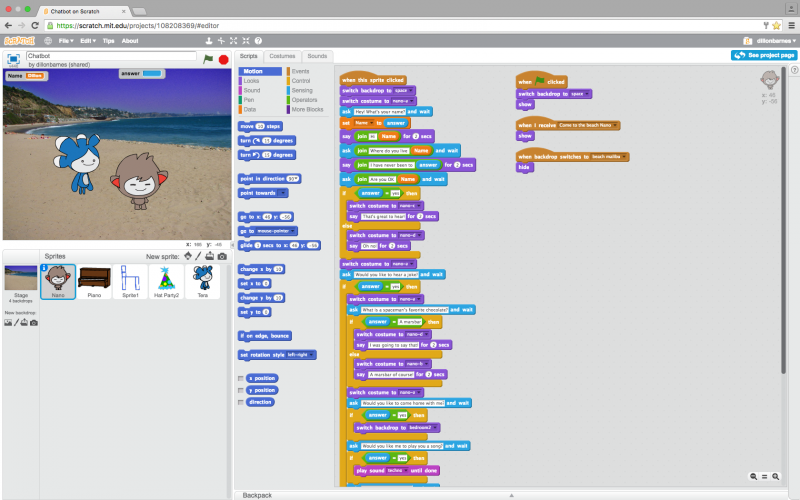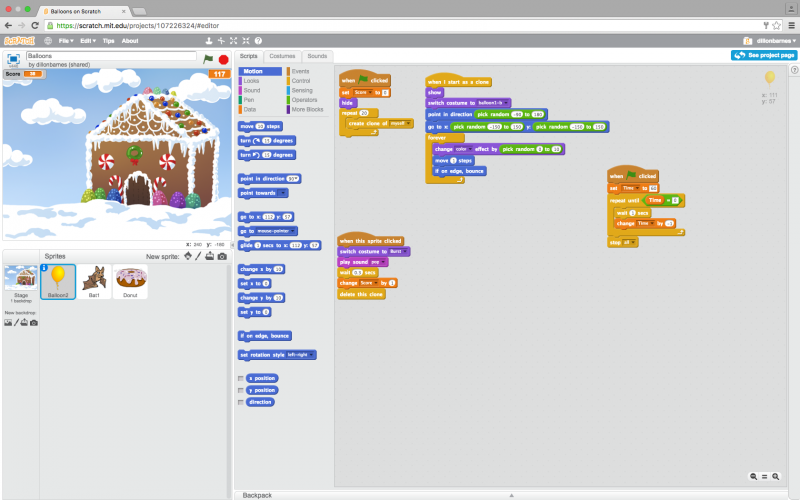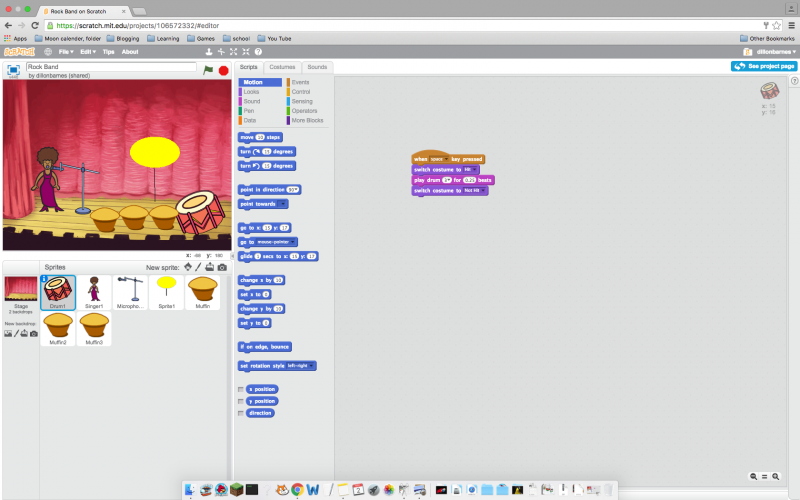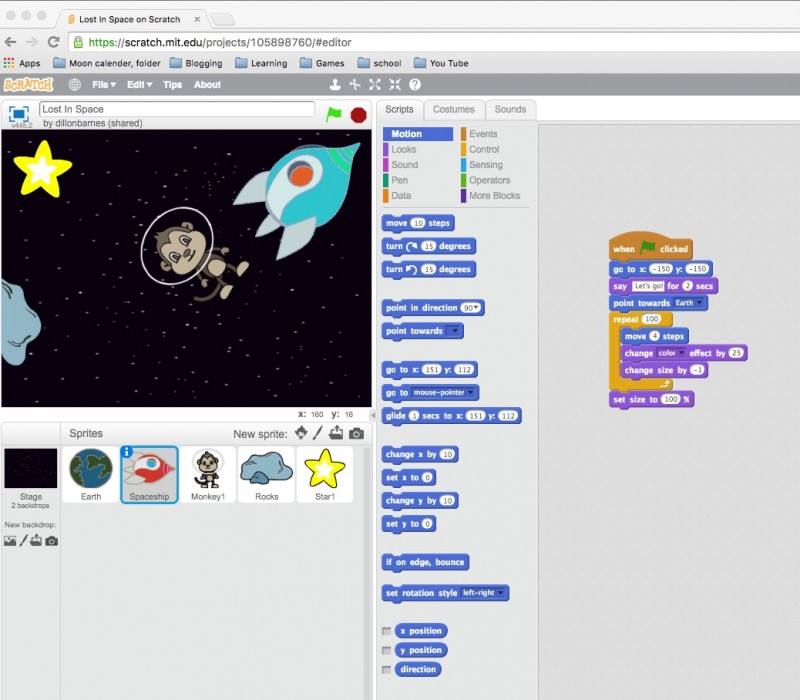Use the mouse to move around the screen to collect the ball. Don’t touch the evil robot.
Category Archives: Code Club
Scratch – Use The Force!
I have now created a new scratch project use the force to collect the blue crystals but avoid the red ones they will cost you 5 points.
Python-Your age
I managed to create this using Python code. Enjoy.
Press the play button and leave the code on the left.
Scratch – Boat Race
This is my latest Scratch project, Boat Race, This ay be my favourite and my last of Code Club to find out more about Scratch click here.
Use the mouse or the arrow keys to move if the boat has a black line in use the mouse but if it has a purple line use the keyboard.
There are 4 levels can you battle your way through the boat race.
Get to the yellow desert and go over the white arrows to speed up and avoid the wood which will send you back to the start and the green which will slow you down!
Thanks for playing!
Sorry about the music no music in the files!
Scratch – Paint Box
Scratch – Chatbot
Scratch – Balloons
Scratch – Rock Band
Rock Band
This my Rock Band I made on scratch.
To use it click on the singer, the muffins and the cymbal. You can also press the space bar to listen to the drum and the up arrow key to play a different song on the singer.
Be careful not to take your mouse over the animation over and over again.
Scratch – Lost In Space
I have been learning how to code for Code Club. I used a website program called Scratch to make an animation called Lost In Space.
To code I have to drag blocks onto the right hand side and test them by checking the animation on the left side by pressing play.
This is my animation. Press the green flag to start it playing.
I can’t wait to make another, what do you think it will be?