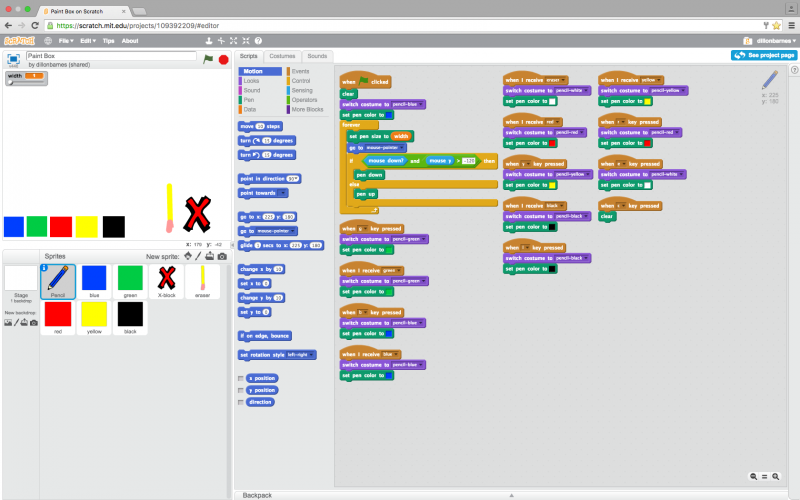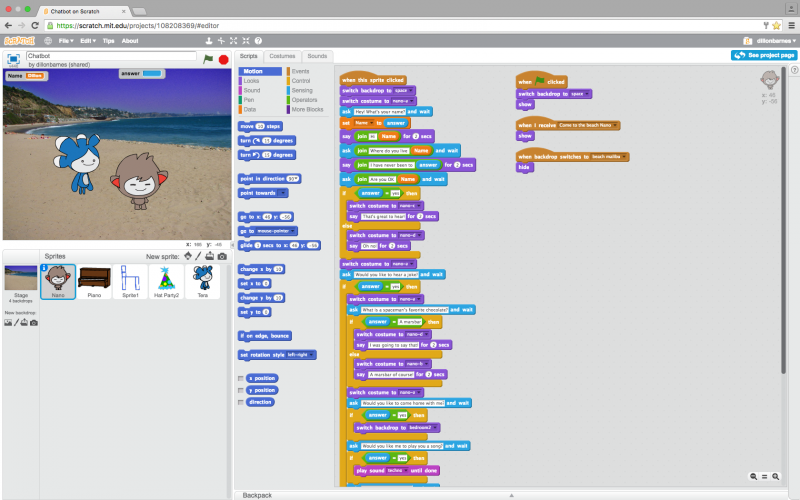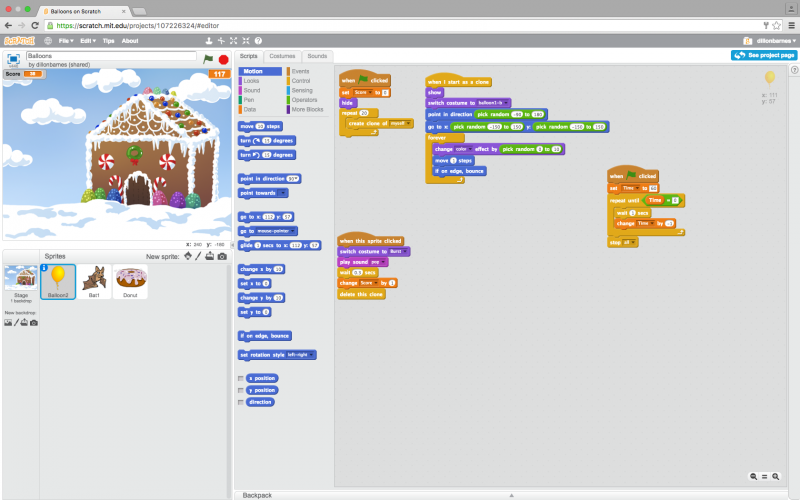Earlier, I made a coding website with tips about coding. Well today, I made an extension which translates what you type into pirate speak. Click here to open the extension. I made this extension with help from a tutorial which helped me a lot when making this website. I hope you like talking like a pirate with this handy helper. The phrases that will be translated are:
- Hello
- You
- Stop
- Yes
- Loot
- Turn the ship around
- Bottom of the sea
- Goodbye and good luck
- Look out, cannon fire
- Get out of the way
- My crew
- Throw that overboard
- i’m not sure you’ve thought through this course of action
There is also a unique sentence starter when you start typing.